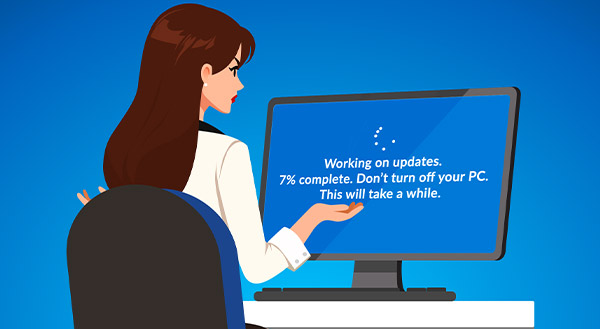Understanding Windows Updates: Why They Matter for Computer Users
In Melbourne, computers are a big part of everyday life. People use them for school, work, and fun. It’s really important to keep these computers working well and safe from bad stuff on the internet. That’s why Windows updates are so important.
These updates are like giving your computer a health check-up. They fix problems and add new things to make your computer better. Everyone needs these updates – kids doing homework, grown-ups working in big office buildings, and even grandparents who use computers at home.
When your computer asks to do an update, it’s trying to stay healthy and strong. It’s kind of like how you need to eat good food and exercise to stay healthy. So, remember to let your computer do its updates. It helps keep all the cool things running smoothly!
The Purpose of Windows Updates
- Bug Fixes: Addressing software glitches that may affect performance
- Security Patches: Protecting your system from the latest cyber threats
- Feature Enhancements: Introducing new functionalities to improve user experience
The Risks of Interrupted Updates: What You Need To Know

We’ve all been there – you’re about to shut down your computer after a long day at work or study, perhaps preparing for a tram ride home, when suddenly the “Windows is updating” screen appears. It’s tempting to force a shutdown, especially if you’re in a hurry to catch the last train from Flinders Street Station. But what happens if you interrupt that update?
Common Scenarios After Interrupting a Windows Update
- Best Case: The Update Resumes
- In some instances, Windows is intelligent enough to pick up where it left off
- This is more likely with minor updates, similar to how Melbourne’s tram system quickly recovers from small delays
- The Dreaded Boot Loop
- Your PC gets stuck in a restart cycle, unable to fully boot up
- This is akin to being caught in a roundabout in Melbourne’s CBD, going in circles without finding your exit
- The Blue Screen of Death (BSOD)
- A serious error occurs, displaying the infamous blue screen
- This is like encountering a “No Entry” sign on your usual route through Melbourne – you simply can’t proceed
- Data Loss and File Corruption
- Critical system files or even personal data may become corrupted
- Imagine losing your important work files – it’s a situation no one wants to face.
DIY Solutions: When to Attempt Fixes and When to Seek Help
Basic Troubleshooting Steps You Can Take
- Restart Your Computer
- Sometimes, a simple restart can resolve minor update issues
- It’s like giving your PC a quick “coffee break” – sometimes that’s all it needs to get back on track
- Boot into Safe Mode
- This can help diagnose and potentially fix update-related problems
- Think of it as putting your PC on a “restricted diet” – only the essentials are allowed to run
When to Call the Experts
Whilst it is easy to resolve most of the issues, some tech issues are best left to the professionals. If you’re experiencing any of the following, it’s time to seek expert help:
- Persistent boot loops
- Recurring blue screens
- Inability to access your files
- Strange noises coming from your computer (this could indicate hardware issues)
Computer Repairs in Melbourne: How We Can Help
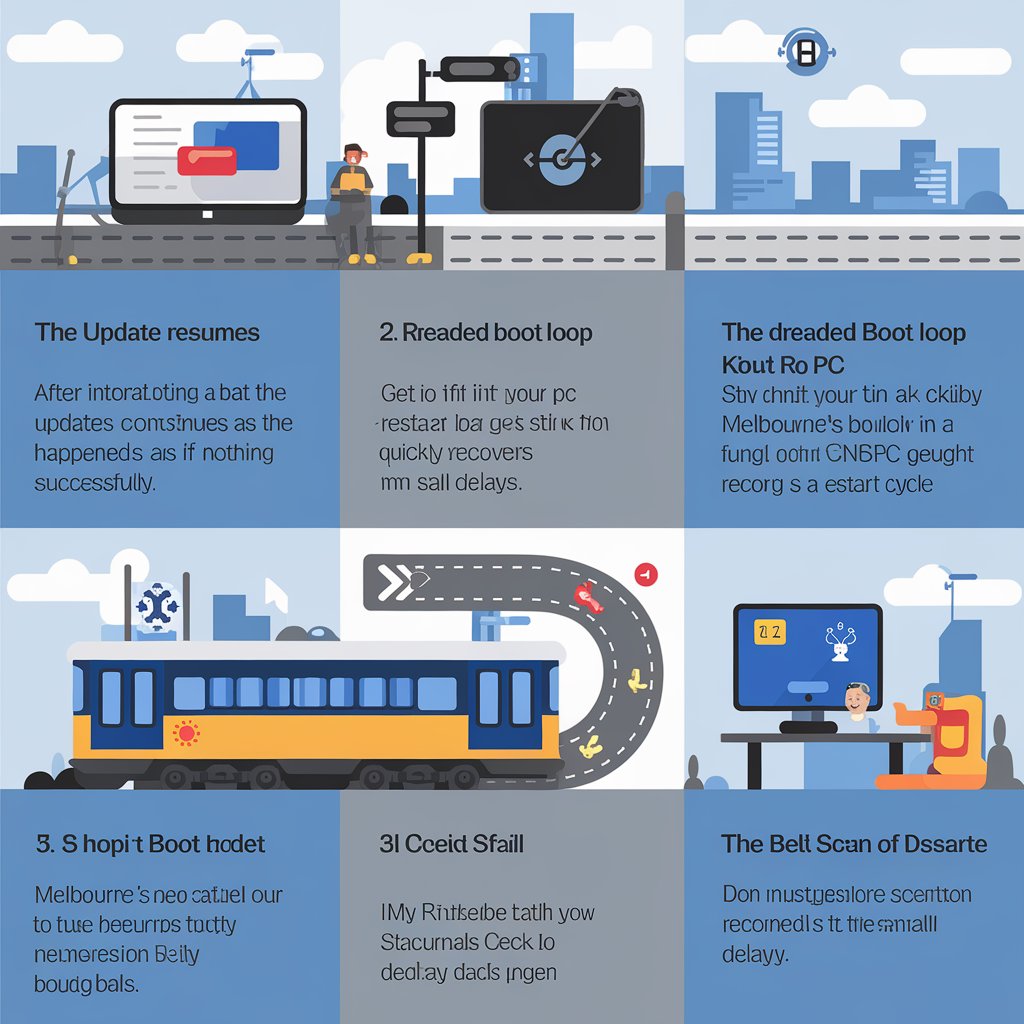
At Mr IT, we understand the unique needs of our diverse community. Our team of experts are well-versed in handling all types of Windows update issues.
Our Services
- Data Recovery
- We use advanced techniques to recover your important files
- From family photos to crucial work documents, we prioritize your data’s safety
- System Recovery
- Our specialists can repair or reinstall Windows without data loss
- We’ll get you back to work (or play) as quickly as possible
- Future-Proofing Your PC
- We don’t just fix the current problem; we help prevent future issues
- Our team can optimize your system to handle updates more smoothly
- Hardware Checks
- Sometimes, update issues can be symptoms of underlying hardware problems
- We perform thorough diagnostics to ensure your PC is in top shape
Why Choose Us?
- Local Expertise: We have been in business since 2009
- Quick Turnaround: We know you can’t be without your PC for long
- Transparent Pricing: No hidden fees or surprises
- Customer Education: We’ll explain what went wrong and how to prevent it in the future
Preventing Future Update Issues: Tips for Everyday PC Users
- Schedule Updates Wisely
- Set updates to run during off-hours, perhaps when you’re enjoying a late-night coffee in Degraves Street
- Ensure Stable Power
- Melbourne’s weather can be unpredictable. Use a UPS (Uninterruptible Power Supply) to prevent power-related update interruptions
- Regular Backups
- Take advantage of Melbourne’s excellent internet infrastructure to set up cloud backups
- Keep Your System Clean
- Regularly declutter your PC, much like how Melbourne keeps its streets clean and organized