In this day and age, having a reliable laptop is essential. But with prices sometimes feeling out of reach, many of us are on the hunt for a good deal. The good news? Budget laptops are more affordable than ever. However, not all budget laptops. This guide will help you navigate the world of budget laptops, ensuring you get the best bang for your buck without compromising on quality.
The True Cost of Cheap: A Word of Caution
Before we dive into the specifics, let’s consider a timeless quote from John Ruskin, a nineteenth-century poet:
“It’s unwise to pay too much, but it’s worse to pay too little. When you pay too much, you lose a little money — that is all. When you pay too little, you sometimes lose everything because the thing you bought was incapable of doing the thing it was bought to do.”
This wisdom applies perfectly to the world of budget laptops. While it’s tempting to go for the cheapest option, it’s crucial to find a balance between affordability and functionality. A laptop that can’t handle your basic needs is no bargain at all.
Essential Specs: What to Look for in a Budget Laptop
1. Processor (CPU): The Brain of Your Laptop
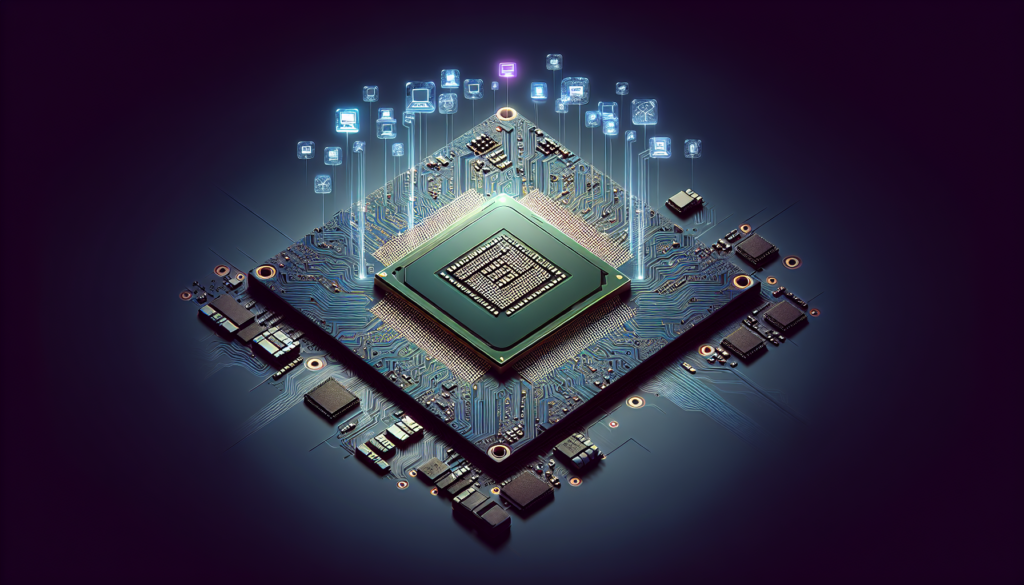
The processor is like the brain of your laptop, responsible for running programs and handling multitasking. Many budget laptops come with lower-end processors, but these can lead to frustrating lag and slowdowns.
Recommendation: Aim for at least an Intel Core i3 or AMD Ryzen 3 processor. These offer a good balance between performance and price, allowing you to breeze through daily tasks without constant waiting.
2. RAM: Your Laptop’s Short-Term Memory
If the processor is the brain, RAM is the short-term memory. It’s where your laptop stores data temporarily while running multiple applications. Insufficient RAM can make your laptop feel sluggish, especially when multitasking.
Recommendation: Go for at least 16GB of RAM. While 8GB might seem sufficient, you’ll quickly hit its limits when you have multiple browser tabs open or are running programs in the background.
3. Storage: Speed vs. Capacity
Many budget laptops come with traditional hard drives (HDDs), which offer large storage capacity but are significantly slower than solid-state drives (SSDs). An SSD can dramatically improve your laptop’s overall performance, from boot times to application loading speeds.
Recommendation: Prioritize an SSD over storage capacity. A 256GB SSD is a great starting point and will make your laptop feel much more responsive. If you need more storage, consider using cloud storage or an external drive for less frequently accessed files.
4. Display: Size and Resolution Matter

The display is your window to the digital world, and its quality can greatly affect your user experience. While smaller screens can save you money, they might not be comfortable for extended use.
Recommendation: Aim for at least a 14-inch display with a resolution of 1920 × 1080 (Full HD). This combination provides a good balance of screen real estate and clarity, reducing eye strain during long usage sessions.
5. Battery Life: Staying Unplugged
A laptop’s portability is one of its key advantages, but that benefit is diminished if you’re constantly searching for a power outlet. Budget laptops sometimes cut costs by using smaller batteries, which can significantly limit your mobility.
Recommendation: Look for a laptop that offers at least 8-10 hours of battery life. This should get you through a full day of light use without needing to recharge.
The Hidden Costs of the Cheapest Option
It’s natural to be drawn to the lowest price tag, but as John Ruskin pointed out, sometimes paying too little can cost you more in the long run. A laptop that can’t handle basic tasks may force you to either buy a replacement sooner than expected or pay for costly upgrades.
The key is finding the sweet spot between affordability and usability. By following the recommendations above, you can find a budget laptop that meets your needs without breaking
Making the Most of Your Budget Laptop

Once you’ve found the perfect budget laptop, there are several steps you can take to ensure you’re getting the most out of your investment:
1. Keep It Clean
Regularly clean both the physical laptop and its digital contents. Remove unnecessary files and programs to keep your system running smoothly.
2. Stay Updated
Keep your operating system and software up to date. These updates often include performance improvements and security patches.
3. Use Cloud Storage
Take advantage of cloud storage services to free up space on your SSD and ensure your important files are backed up.
4. Optimize for Performance
Adjust your laptop’s power settings and disable unnecessary startup programs to maximize performance and battery life.
5. Protect Your Investment
Invest in a good quality laptop bag or sleeve to protect your device from physical damage.
When to Consider Professional Help
Setting up a new laptop, transferring files from an old device, and ensuring everything is secure can be daunting tasks, especially if you’re not tech-savvy. In these cases, it might be worth considering professional assistance. Many computer stores and online services offer setup and support packages that can help you:
- Transfer data from your old device
- Install and configure essential software
- Set up security measures like antivirus and firewalls
- Provide ongoing support for future issues
While this might seem like an additional expense, it can save you time and frustration in the long run, ensuring your new budget laptop is properly set up and ready to serve you for years to come.
If you would like to get someone out to your Home or Office or Even Factory Area then give us a call on 03 9087 4389
