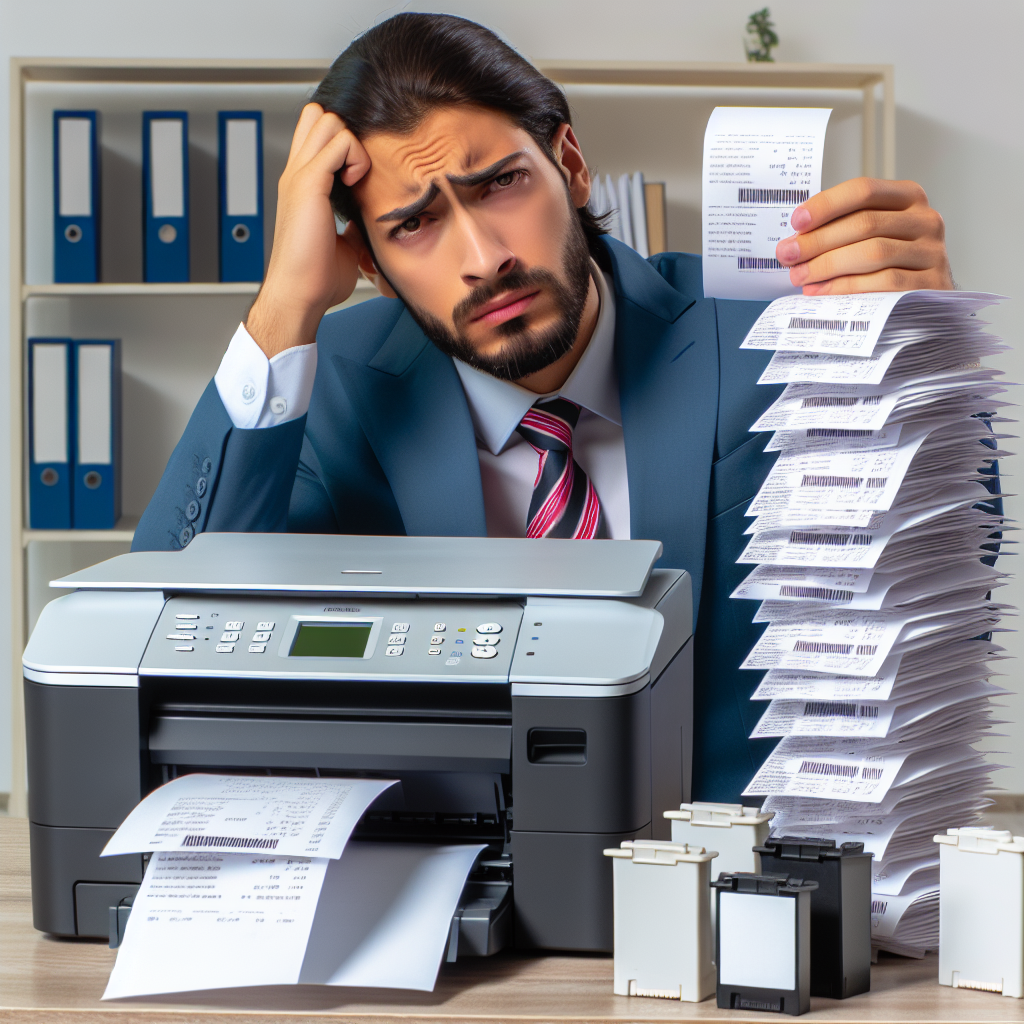We’ve all been there – it’s late at night, you’re racing to print an important document from your computer to the printer, and suddenly your printer decides it’s the perfect moment to malfunction. If this scenario sounds painfully familiar, you’re not alone. Let’s talk about how budget printers are not really that cheap and what is the true cost of the printer which you originally thought was really cheap.
The Deceptive Price Tag: Understanding the Real Cost of Home Printing
That $49 printer sitting on the store shelf looks like an incredible deal, doesn’t it? But before you reach for your wallet, let’s dive into what that attractive price tag isn’t telling you.
The Initial Purchase: Just the Tip of the Iceberg
Remember those “starter” ink cartridges that came with your printer? They typically contain just enough ink to print a few dozen pages – barely enough to get you through your first week. Printer manufacturers can offer such low prices on their hardware because they know they’ll profit from something far more lucrative: replacement ink cartridges.
The Annual Ink Burden
Consider this: most households spend between $100 and $300 annually on ink cartridges alone. That’s like buying your “cheap” printer two to six times every year! The math becomes even more startling when you realize that printer ink, ounce for ounce, is more expensive than premium champagne or designer perfume.
Hidden Maintenance Costs
Beyond ink purchases, factor in:
- Paper waste from failed prints
- Cleaning cartridges and supplies
- Potential repair costs
- Energy consumption
Why Your Inkjet Budget Printers Keeps Letting You Down
The Frustration Factor
Picture this: You’re printing your child’s school project minutes before bedtime, and instead of clean, crisp text, you get pages with mysterious white lines or faded sections. Sound familiar? These common inkjet issues aren’t just annoying – they’re costing you valuable time and resources.
The Productivity Drain
How much time have you spent:
- Running printer cleaning cycles
- Shaking or replacing cartridges
- Troubleshooting error messages
- Making emergency runs to buy ink
Each of these interruptions isn’t just a momentary annoyance – it’s stealing precious minutes from your day and adding stress to your life.
The Science Behind Inkjet Problems
Understanding why inkjet printers are prone to problems helps explain why these issues keep recurring. Imagine trying to shoot tiny droplets of water through a pinhole – that’s essentially what your inkjet printer does thousands of times per second.
The Clogging Conundrum
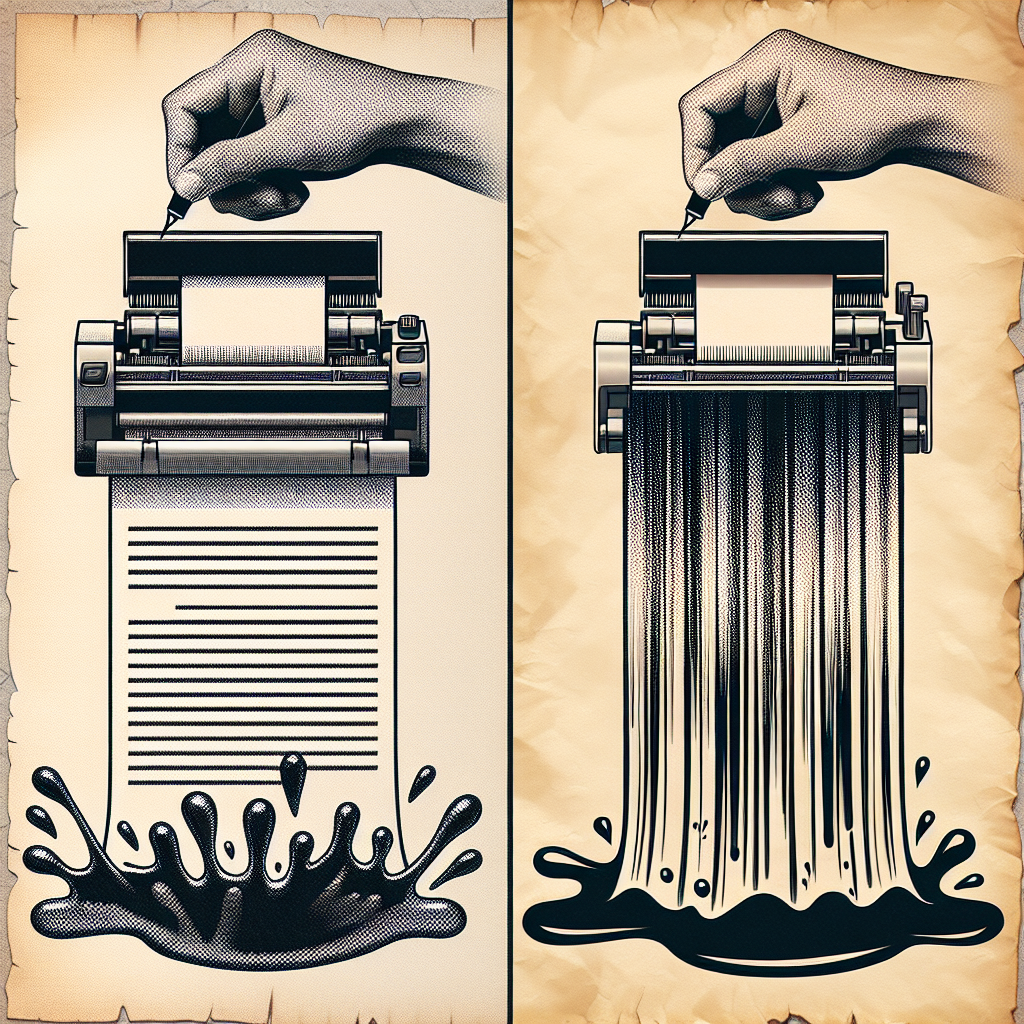
When your printer sits idle, even for just a few days, the ink in these microscopic nozzles can start to dry. This creates tiny blockages that lead to those infamous white lines in your prints. While regular use helps, it’s not always practical for home users who might only print occasionally.
The Environmental Impact
Temperature changes, humidity, and dust all affect your inkjet printer’s performance. Even keeping your printer in the wrong spot in your home can lead to more frequent problems.
Color Printing: Do You Really Need It at Home?
Let’s be honest – having a color printer at home feels like a necessity. But when was the last time you actually needed to print in color? Let’s break down the reality of home color printing needs.
The Color Printing Reality Check
Most of what we print at home is surprisingly monochrome:
- School assignments and homework
- Work documents and contracts
- Shipping labels and receipts
- Meeting agendas and notes
In fact, studies show that over 80% of home printing is black and white. Yet, we’re all paying a premium for color printing capabilities we rarely use.
The True Cost of Color
Here’s a startling fact: a full set of color ink cartridges can cost between $45 and $100. That’s enough to have over 100 color photos professionally printed at your local photo center! When you break it down, each color page you print at home might be costing you $0.20 to $0.60, compared to $0.03 for a black and white page.
Smart Alternatives for Color Needs
Consider this strategy used by savvy home users:
- Keep a reliable black and white printer at home for everyday use
- Use professional printing services for occasional color needs
- Take advantage of online photo printing deals for family photos
- Save digital copies of documents where color isn’t critical
Laser Printers: A Smart Investment for Home Users

If you’re tired of the inkjet roller coaster, it’s time to consider what many tech-savvy homeowners have already discovered: laser printers are no longer just for offices.
The Laser Advantage
Modern laser printers offer several compelling benefits:
- Print-ready whenever you need them, even after months of inactivity
- No dried-out cartridges or clogged nozzles
- Faster printing speeds for multiple pages
- Sharper text quality, especially for documents
The Long-Term Reliability Factor
While laser printers typically cost more upfront ($150-300 for a good home model), they prove their worth through:
- Toner cartridges that last for thousands of pages
- Minimal maintenance requirements
- Consistent print quality from first to last page
- Lower cost per page over time
Making the Switch: What to Consider
Ready to end your inkjet frustrations? Here’s your roadmap to choosing the right printer for your home needs.
Assess Your Printing Patterns
Start by asking yourself:
- How many pages do you print monthly?
- What types of documents do you typically print?
- How often do you need color printing?
- What’s your monthly printing budget?
Space and Setup Considerations
Modern laser printers are more compact than ever, but you’ll still want to consider:
- Available desk or shelf space
- Ventilation requirements
- Connectivity options (WiFi, USB, network)
- Power consumption
Tips for Maximizing Your Budget Printers Investment
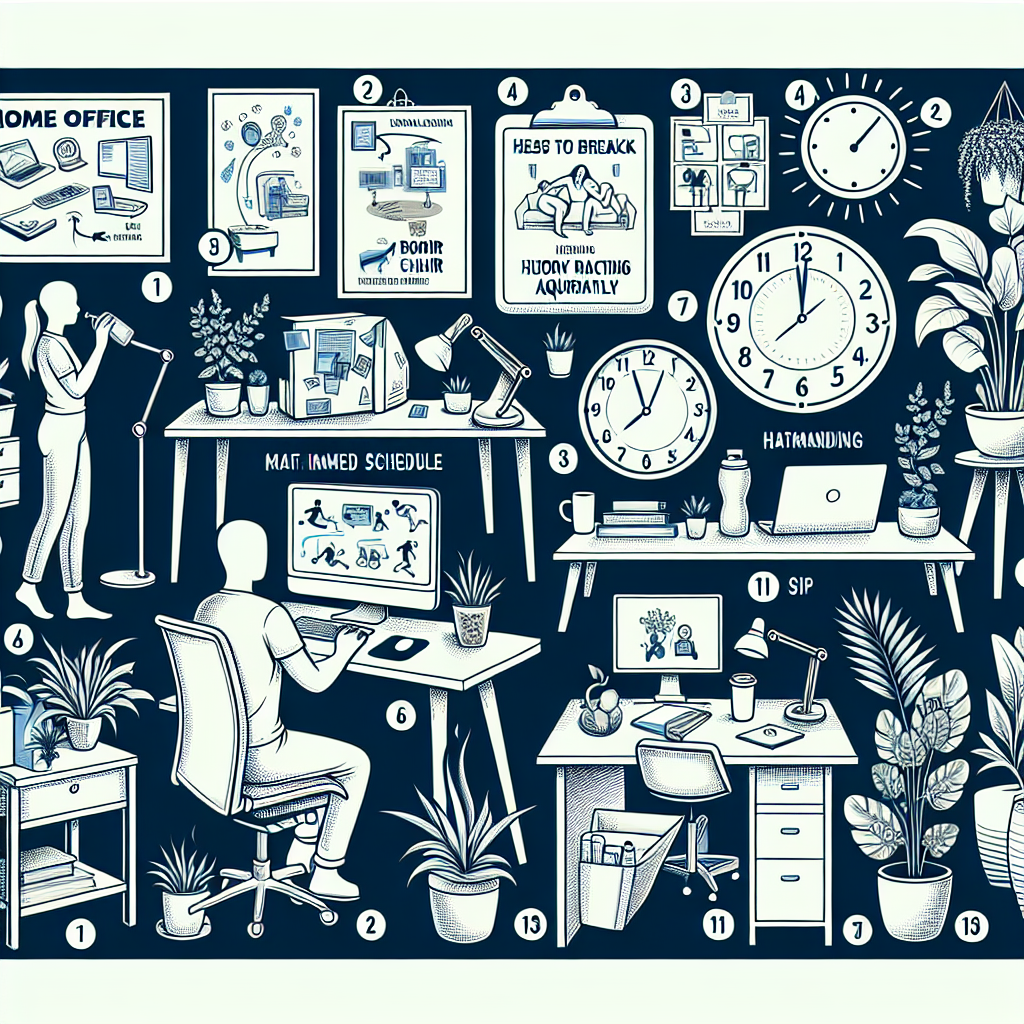
Whether you stick with inkjet or make the switch to laser, here’s how to get the most from your printer:
Money-Saving Strategies
- Choose draft mode for internal documents
- Use print preview to avoid mistakes
- Consider third-party cartridges (after warranty expiration)
- Keep your printer in a climate-controlled space
When to Outsource
Some projects are better left to the professionals:
- High-quality photo prints
- Large volume color projects
- Special paper or size requirements
- Time-critical projects where quality is crucial
Extending Your Printer’s Life
Regular maintenance doesn’t have to be complicated:
- Keep your printer clean and dust-free
- Update firmware regularly
- Use high-quality paper
- Print at least once every two weeks
The Smart Home Printing Solution
The key to stress-free home printing isn’t finding the cheapest printer – it’s finding the right printer for your needs. By understanding the true costs and considering your actual printing habits, you can make an informed decision that saves money and frustration in the long run.
Remember, the cheapest printer on the shelf rarely leads to the most affordable printing solution. Focus on reliability, total cost of ownership, and your specific needs to make a choice you’ll be happy with for years to come.
Ready to make a change? Consider this your wake-up call to evaluate your current printing situation. The right choice today can save you countless headaches – and dollars – tomorrow.