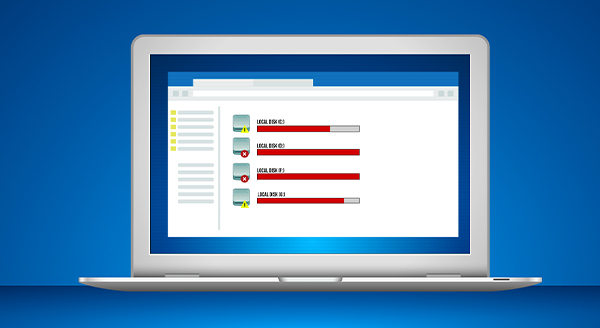Have you ever wondered “How Much Laptop Storage Do I Need?” If you have then trust me you are not alone. I speak to my clients on daily basis and this is the first question they have in your mind when going to the market to buy a new machine.
The answer is……it depends…… For many people, 512 GB of laptop storage is plenty.
However, your specific needs will vary depending on your usage patterns. Let’s delve deeper into the factors that influence how much laptop storage you might require.
Factors Affecting Your Laptop Storage Needs
- Cloud Storage Usage: If you rely heavily on cloud-based services like Google Docs, email, and streaming platforms like Netflix or YouTube, you won’t need as much laptop storage. Cloud storage allows you to access your files from anywhere with an internet connection, reducing the need for local storage.
- Operating System: Remember to factor in your operating system. Both Microsoft and Apple recommend allocating at least 32GB of laptop storage for their operating systems to ensure smooth performance. This allocation ensures enough space for system files, updates, and temporary files.
- Video Editing and Graphic Design: If you’re a video editor or graphic designer working with large files, you’ll need significantly more laptop storage. A 1TB SSD or even larger might be necessary. These professions often involve handling high-resolution images, videos, and project files that can quickly consume storage space.
- Digital Hoarding: If you tend to store a lot of photos, videos, and other files, you’ll need more laptop storage to accommodate your digital library. Consider how frequently you accumulate new files and whether you need to access them all readily on your laptop.
Understanding Laptop Storage Space

Laptop storage space refers to the capacity your computer has to store files and data. More laptop storage translates to faster access to your files and smoother overall performance.
- Photos: Photos don’t take up much laptop storage space. You could store thousands of photos and still have plenty of room. However, if you’re a professional photographer working with RAW image files, the storage requirements can increase significantly.
- Videos: Videos, especially high-definition ones, consume significantly more laptop storage. A one-hour 1080p video can easily take up 10GB of space. 4K videos demand even more storage. If you record and edit videos frequently, factor this into your storage needs.
- Applications and Games: Regularly downloading new apps and games can quickly fill up your laptop storage. Modern games, in particular, can occupy tens of gigabytes each. If you’re an avid gamer, prioritize a laptop with ample storage.
The Impact of Laptop Storage on Performance
Having sufficient laptop storage is crucial for optimal computer performance.
- Faster Access Times: With ample laptop storage, your computer can access files and programs more quickly, resulting in a smoother and more efficient user experience. When your system has enough free space, it can access data more efficiently, leading to faster loading times and overall responsiveness.
- Improved Multitasking: If you frequently have multiple applications open or switch between tasks, adequate laptop storage will prevent slowdowns and lag. Insufficient storage can lead to your system using slower storage solutions like hard drives or even your RAM as virtual memory, which can significantly impact performance.
HDD vs. SSD: Choosing the Right Storage Type

When deciding on laptop storage, you’ll encounter two main types: HDDs and SSDs. Understanding their differences is crucial in determining how much laptop storage you need and what type best suits your usage.
- HDD (Hard Disk Drive): HDDs are a more affordable option and offer larger storage capacities. However, they are slower than SSDs, which can impact your laptop’s overall speed. HDDs use spinning platters and a mechanical arm to read and write data, making them inherently slower than SSDs.
- SSD (Solid State Drive): SSDs are significantly faster than HDDs, resulting in quicker boot times, faster application loading, and improved system responsiveness. However, they are more expensive and typically come with smaller storage capacities than HDDs. SSDs use flash memory to store data, similar to a USB flash drive, allowing for much faster data access.
Types of SSDs:
- SATA SSDs: These are the most common type of SSD and connect to your laptop’s motherboard via a SATA interface. They offer a significant speed improvement over HDDs but are not the fastest SSD option available.
- NVMe SSDs: NVMe (Non-Volatile Memory Express) SSDs are the fastest type of SSD available. They use the PCIe interface on your motherboard, allowing for much faster data transfer speeds compared to SATA SSDs. If you prioritize speed and your laptop supports it, an NVMe SSD is the way to go.
Balancing Cost and Storage Needs
More laptop storage often comes with a higher price tag. Consider your budget and prioritize based on your needs.
- Prioritize SSD for System Drive: For optimal performance, it’s recommended to have your operating system and frequently used applications installed on an SSD. This will ensure fast boot times and snappy application loading.
- Consider External HDD for Additional Storage: If you require a lot of storage space but have a limited budget, consider purchasing a laptop with a smaller SSD and supplementing it with an external HDD for storing large files and less frequently accessed data. External HDDs offer a cost-effective way to expand your storage capacity.
How Much Laptop Storage Do I Need? Making the Final Decision
- Light User (512GB or Less): If you primarily use cloud-based services, browse the internet, and work with documents, 512GB of laptop storage or less should be sufficient. This amount of storage is suitable for students, casual users, and those who rely heavily on cloud storage.
- Moderate User (512GB – 1TB): If you store a moderate amount of photos, videos, and download occasional games, aim for 512GB to 1TB of laptop storage. This range caters to users who need more storage for personal files and light creative work.
- Heavy User (1TB or More): If you’re a gamer, video editor, or graphic designer working with large files, you’ll need 1TB or more of laptop storage. Professionals and enthusiasts who handle demanding tasks will benefit from the extra storage space.
Managing Your Laptop Storage
Regardless of how much laptop storage you have, it’s essential to manage it effectively to ensure optimal performance and prevent running out of space.
- Delete Unnecessary Files: Regularly delete temporary files, old downloads, and files you no longer need.
- Utilize Cloud Storage: Take advantage of cloud storage services like Google Drive, Dropbox, or OneDrive to offload files you don’t need to access offline.
- External Hard Drives: Invest in an external hard drive to store large files, backups, and data you don’t access frequently.
- Uninstall Unused Applications: Remove applications you no longer use to free up storage space.
Need Help Choosing the Right Laptop Storage?
Choosing the right laptop storage can be a daunting task. If you’re still unsure about how much laptop storage you need or have any other IT-related questions, don’t hesitate to contact Mr IT. Our team of experts is here to provide personalized advice and support to help you make informed decisions about your technology needs. Call us today at 03 9087 4389.