Have you ever wondered why do computers break down and how to prevent it?
Just like cars and other machines, computers can fail for many different reasons. While it might feel like it’s your fault because you were using it at the time, the truth is that normal everyday use rarely causes serious computer problems. Let’s explore the main reasons why computers break and learn how to protect your valuable device.
Physical Damage: The Most Common Computer Killer
Liquid Spills: A Computer’s Worst Enemy

One of the biggest threats to any computer is liquid damage. Even a small amount of liquid can cause big problems. Coffee, water, or soft drinks can quickly destroy the delicate electronic parts inside your computer. This is especially dangerous for laptop users who often work in cafes or at kitchen tables where spills are common.
Impact Damage: When Accidents Happen
Here is what happens when computers face impact damage:
- Internal cables can become loose or completely disconnected from their connection points, causing various components to stop functioning.
- Circuit boards may develop hairline cracks or complete breaks that prevent electrical signals from flowing properly through the computer.
- Hard drives can experience mechanical failure when their delicate reading mechanisms become misaligned or damaged from the impact.
- Important components like memory modules or graphics cards can become partially or fully dislodged from their slots, leading to system instability.
The Effects of Age on Computer Performance
Warning Signs of an Aging Computer
Just like people, computers show signs of aging. Parts that move, such as cooling fans and hard drives, naturally wear out over time. Some computers can work non-stop for many years, while others might have problems within months. The quality of the computer’s parts plays a big role in how long it lasts.
- Your computer starts producing unusual noises like clicking, whirring, or grinding sounds that weren’t present when it was new.
- The system takes noticeably longer to perform basic tasks that used to be quick and responsive.
- Your computer experiences frequent crashes or freezes during normal operation, requiring regular restarts.
- The startup process becomes increasingly longer, sometimes taking several minutes before the computer is ready to use.
- The system shuts down randomly without any apparent cause or warning.
Image Idea: A timeline infographic showing a computer aging, with visual representations of each warning sign at different stages.
Understanding The Power Surges
A power surge happens when too much electricity flows to your computer. While they only last a split second, surges can permanently damage your computer’s parts. Think of it like trying to force too much water through a small pipe – something’s going to break!
- Invest in a high-quality surge protector that specifically states it protects against electrical surges and has enough outlets for all your computer components.
- Install an uninterruptible power supply (UPS) that provides backup power during outages and protects against both surges and brownouts.
- During electrical storms, completely turn off your computer system and unplug it from the wall to prevent any possible surge damage.
- Schedule regular inspections of your home’s electrical system by a qualified electrician to identify and fix any wiring issues that could affect your computer.
Image Idea: An infographic showing electricity flowing through various protection devices, with clear visual representation of how surge protectors and UPS systems work.
Heat: The Silent Computer Killer
Why Overheating Happens
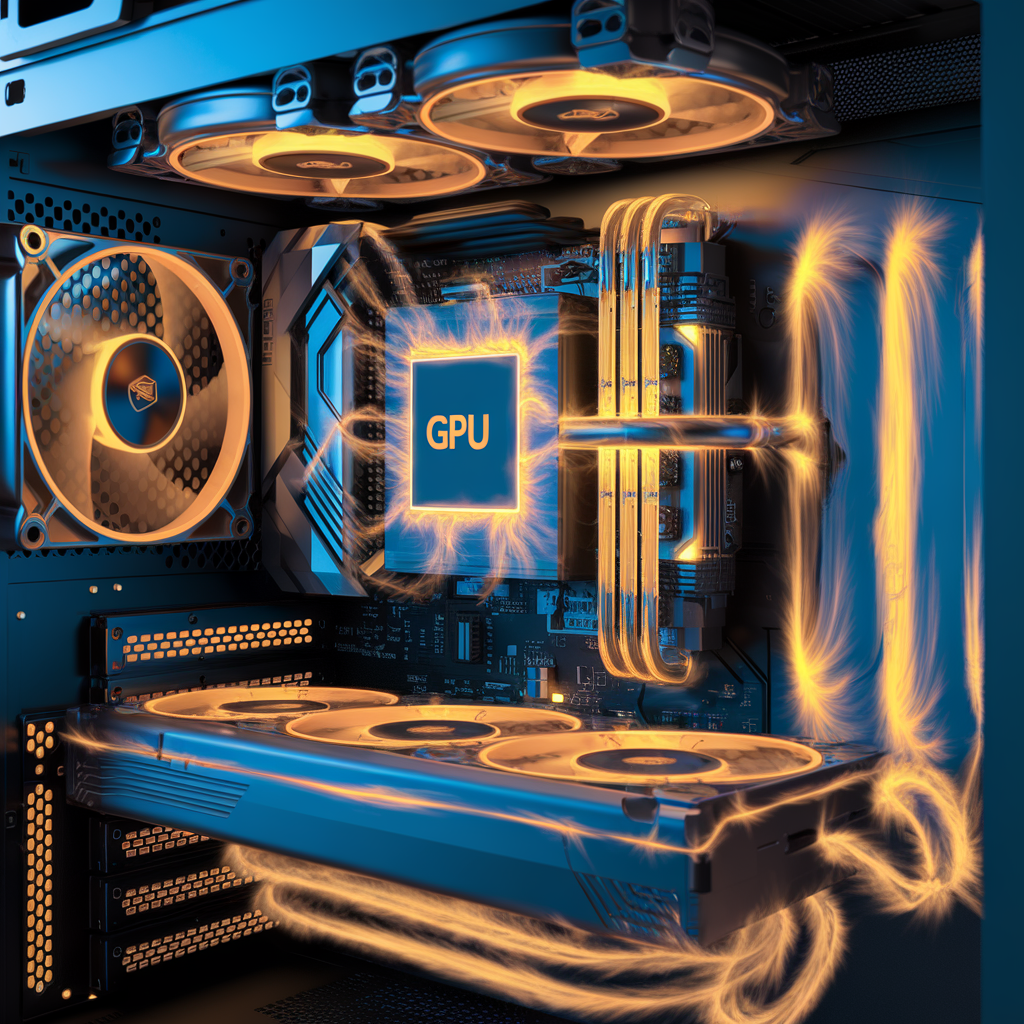
Computers create heat when they work – lots of it! Modern computers have several ways to stay cool:
- Fans that blow hot air out
- Heat sinks that help move heat away from important parts
- Vents that let cool air flow in
When these cooling systems get blocked or fail, your computer can overheat quickly.
Common Causes of Overheating
Several things can make your computer too hot:
- Dust and dirt blocking air vents
- Pet hair clogging fans
- Broken cooling fans
- Poor ventilation around the computer
- Running too many intensive programs at once
Preventing Overheating
To keep your computer cool:
- Clean dust from vents regularly
- Keep pets away from computer areas
- Place computers in well-ventilated spaces
- Use a cooling pad for laptops
- Have broken fans replaced promptly
Hard Drive Failure: Protecting Your Valuable Data
Understanding Hard Drives

Think of a hard drive like a record player inside your computer. It has spinning disks (called platters) that hold all your files, photos, and programs. The hard drive is very sensitive to:
- Physical bumps and drops
- Heat damage
- Power surges
- Age-related wear
Signs of Hard Drive Problems
Watch for these warning signs:
- Strange clicking or grinding noises
- Files that won’t open
- Programs that crash frequently
- Very slow file copying
- Computer freezes when accessing files
Protecting Your Data
To avoid losing important files:
- Back up your data regularly
- Use cloud storage for important files
- Consider using an SSD (Solid State Drive)
- Handle your computer carefully
- Keep your computer cool and clean
Regular Maintenance: The Key to a Healthy Computer
Why Computer Service Matters
Like any machine, computers need regular maintenance to work well. Regular checkups can:
- Find problems before they become serious
- Keep your computer running faster
- Extend your computer’s life
- Protect your important data
- Save money on repairs
Professional Computer Care
A professional computer service can:
- Clean dust and debris safely
- Check for failing parts
- Update important software
- Remove harmful programs
- Back up your data
- Fix small problems before they become big ones
While computers can break for many reasons, understanding these common problems helps you protect your investment. Regular maintenance, careful handling, and proper protection from heat and power problems can keep your computer running smoothly for years. If you notice any warning signs, don’t wait – get help from a professional before small problems become expensive repairs.
Remember: Prevention is always better (and cheaper) than repair. Take care of your computer, and it will take care of you!
Need professional computer help? Call us at 03 9087 4389 for expert computer maintenance and repair services.
