Is It Worth Upgrading Your Old Computers? Let’s look at both the the scenarios where it is worth it to fix the old computers and where it should be better just to dispose them off.
The Age Factor: How Old is Too Old in the Tech World?
Things become obsolete quickly. A computer that’s over 10 years old is considered a senior citizen in tech years. While it might still function for basic tasks, it’s likely running on outdated hardware and software, making it more susceptible to problems and security vulnerabilities.

Think of it like this: trying to run the latest video game on a 10-year-old computer is like trying to fit into your favorite childhood clothes – it’s not going to be pretty!
Finding parts for older computers can be challenging and expensive. Manufacturers often discontinue production of older components, making them rare and costly to source. In some cases, the cost of replacing multiple parts on an aging computer might even exceed the price of a new, comparable model.
What’s Wrong? Diagnosing the Severity of the Problem
Just like a doctor assesses your symptoms to determine the best course of treatment, understanding the nature of your computer’s issues is crucial in deciding whether to repair or replace.
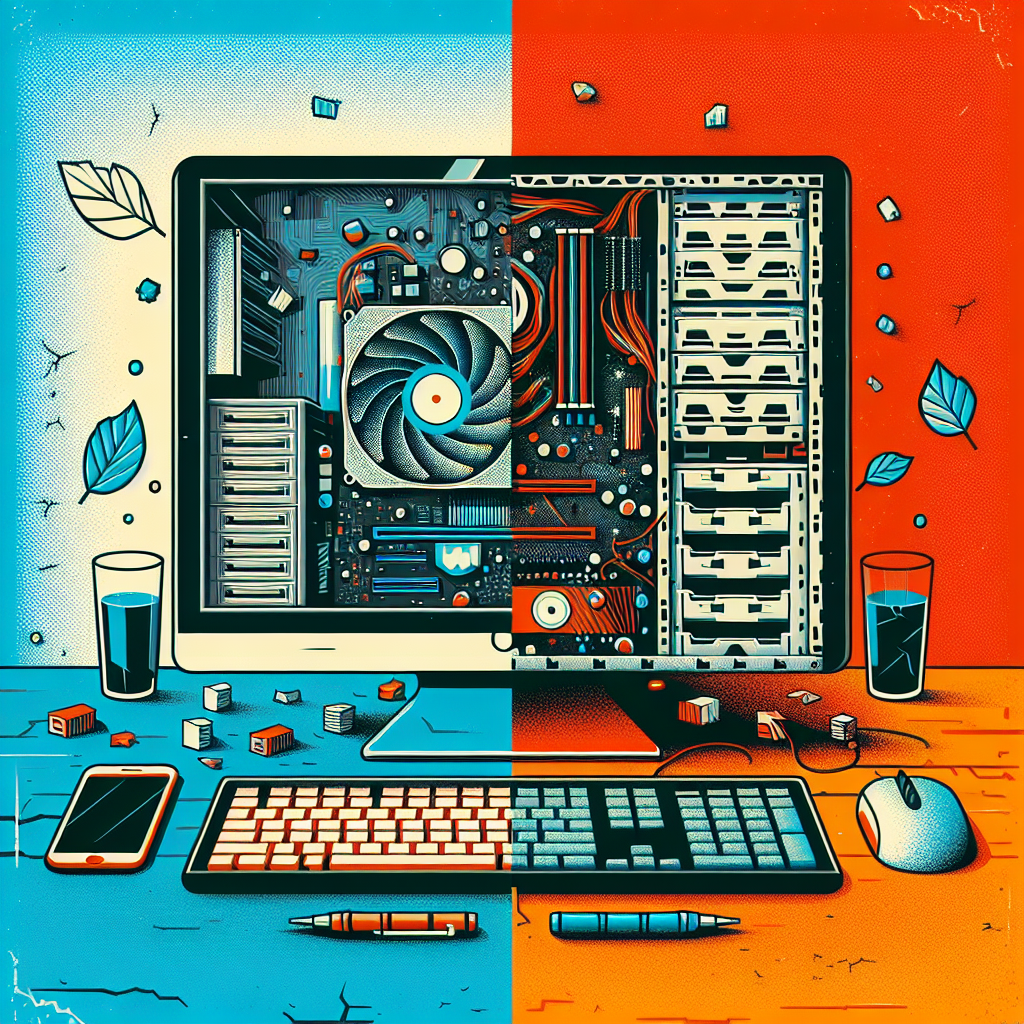
Minor Glitches: The Common Cold of Computers
These are the annoying but usually manageable issues that plague many computer users. They might include:
* **Slow performance:** Your computer takes forever to boot up or open programs.
* **Occasional crashes:** Programs freeze or shut down unexpectedly.
* **Virus or malware infections:** Your computer is acting sluggish, displaying strange pop-ups, or redirecting you to suspicious websites.
* **Peripheral problems:** Your keyboard, mouse, or printer isn't working correctly.
These minor issues can often be resolved with relatively simple and affordable fixes, such as:
* Running a disk cleanup and defragmentation.
* Updating your operating system and software.
* Installing more RAM or a faster hard drive.
* Running a virus scan and removing any threats.
* Replacing faulty peripherals. Major Problems: The Serious Ailments
These issues run deeper and often signal more serious underlying problems that require significant repairs or even replacement:
* **Frequent crashes and blue screens of death:** Your computer is highly unstable and crashes frequently.
* **Hardware failures:** Your hard drive is making strange noises, your motherboard is overheating, or your graphics card has failed.
* **Data loss:** You've lost important files due to a hard drive crash or other data corruption.
* **Physical damage:** Your computer has suffered a fall, liquid spill, or other physical trauma.
Major problems often require costly repairs, such as replacing major components like the motherboard, hard drive, or graphics card. In some cases, the cost of these repairs might outweigh the value of the computer, making replacement a more sensible option.
Can You Even Find the Parts? The Availability Challenge
Imagine needing a new engine for your vintage car, only to discover that the manufacturer stopped making it decades ago! The same principle applies to computer parts, especially for older models.

As technology advances, manufacturers often discontinue production of older components to focus on newer models. This can make it incredibly difficult and expensive to find replacement parts for aging computers, especially laptops.
If your computer requires a new motherboard, screen, or other vital components, you might face:
- Limited availability: Finding the exact part you need might be like searching for a needle in a haystack.
- High costs: Scarcity often drives up prices, making repairs significantly more expensive.
- Compatibility issues: Even if you find a replacement part, there’s no guarantee that it will be compatible with your older system.
The Need for Speed: Is Your Computer a Slowpoke?
Remember the days when you could open countless browser tabs, stream videos, and run multiple programs simultaneously without your computer breaking a sweat? If your computer has become slower than a snail over the past year, struggling to even open basic programs, it might be time for an upgrade.
Slow performance can be caused by a variety of factors, including:
- Outdated hardware: Your processor, RAM, and hard drive might not be able to keep up with the demands of modern software and applications.
- A full hard drive: When your hard drive is nearing capacity, it can significantly slow down your computer’s performance.
- Software bloat: Having too many programs installed or running in the background can consume valuable system resources.
While some of these issues can be addressed by upgrading specific components or performing system optimization, sometimes a fresh start with a new computer is the most effective solution.
Show Me the Money: What’s Your Budget?
Let’s face it, new computers can be a significant investment. Before you make any decisions, it’s essential to consider your budget and determine how much you’re willing to spend on either repairing your old computer or investing in a new one.
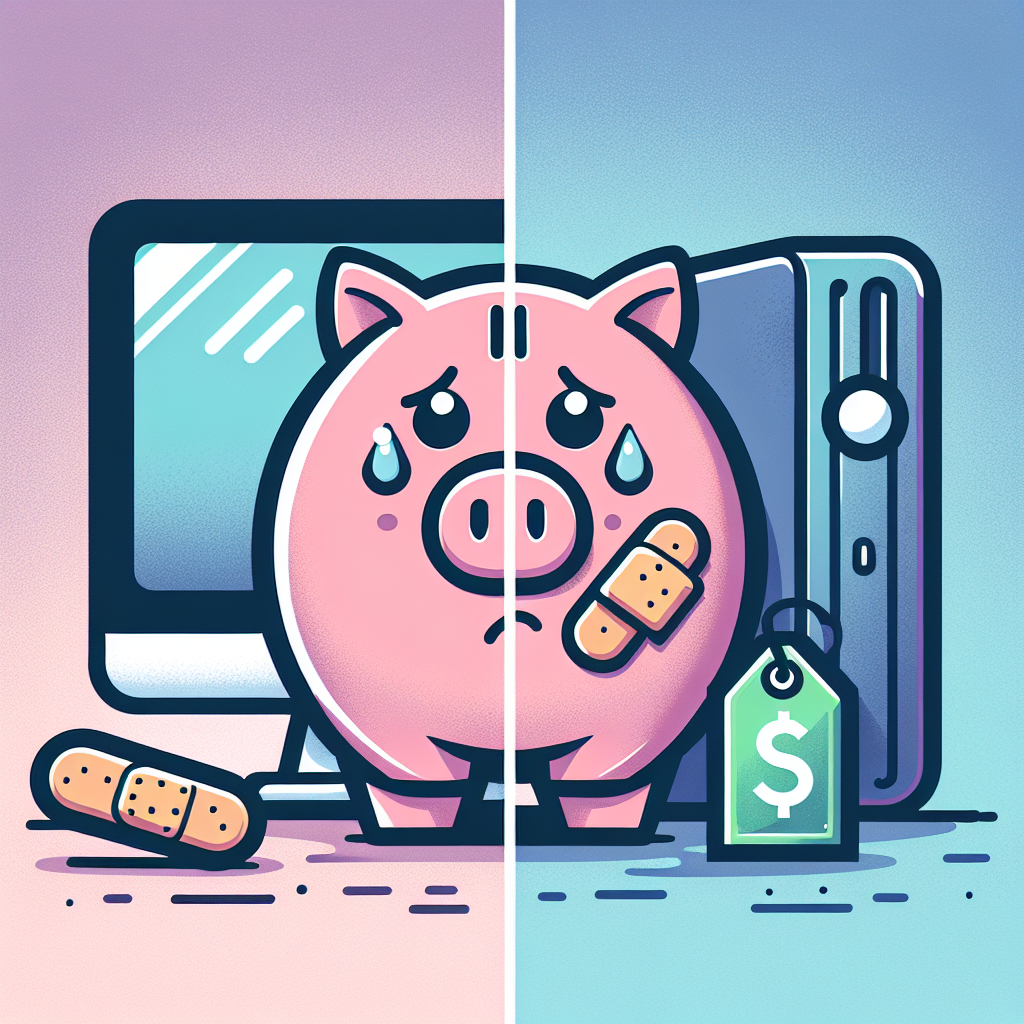
Repair Costs:
- Minor repairs, such as virus removal or software troubleshooting, can range from $50 to $150.
- More extensive repairs, like replacing a hard drive or motherboard, can cost several hundred dollars.
New Computer Costs:
- Entry-level laptops start around $300, while high-end gaming laptops can cost upwards of $2,000.
- Desktops generally offer more value for your money, with basic models starting around $400 and high-performance systems costing over $1,000.
If you’re on a tight budget, repairing your existing computer might seem like the more attractive option. However, it’s crucial to weigh the cost of repairs against the potential for future problems and the limited lifespan of your aging machine.
Investing in a new computer, while a larger upfront cost, can provide you with years of reliable performance, the latest technology, and peace of mind.
If you’re on a tight budget, repairing your existing computer might seem like the more attractive option. However, it’s crucial to weigh the cost of repairs against the potential for future problems and the limited lifespan of your aging machine.
Investing in a new computer, while a larger upfront cost, can provide you with years of reliable performance, the latest technology, and peace of mind.
Don’t Guess, Diagnose! The Importance of a Professional Assessment
When it comes to your computer’s health, self-diagnosis can be risky and often lead to more problems down the road. Instead of playing guessing games or relying on unreliable online forums, seek the expertise of a qualified computer technician.
A professional diagnosis can provide invaluable insights into your computer’s condition, helping you make an informed decision about whether to repair or replace.
During a diagnosis, a technician will:
- Thoroughly examine your computer’s hardware and software: They’ll run diagnostic tests to identify any underlying issues, assess the condition of your hard drive, check for overheating, and more.
- Provide a detailed report of their findings: You’ll receive a clear explanation of the problems affecting your computer, along with the severity and potential causes.
- Offer repair or replacement recommendations: Based on their assessment, they’ll advise you on the most cost-effective and practical solution, considering your budget and needs.
- Provide accurate cost estimates: You’ll know exactly how much the repairs will cost, allowing you to compare it to the price of a new computer.
Ready to Give Your Computer the TLC It Deserves?
Making the decision to repair or replace your computer can be challenging, but by carefully considering the factors outlined in this guide, you can make an informed choice that aligns with your budget, needs, and tech goals.
Image Suggestion: A happy and productive person using their new computer in a bright and modern setting, with a cup of coffee and a plant on their desk.
Remember, whether you choose to breathe new life into your old computer with repairs or embrace the latest technology with a new model, the most important thing is to have a computer that meets your needs and allows you to work, learn, and play effectively.
If You would like us to help you make this decision, give us a call on 03 9087 4389
