The average person now has about 100 Passwords that they have to manage. It seems that every time you try to do somthing online you have to create yet another account and another login password.
While some cloud services are looking into facial recognition as an alternative to passwords, passwords are still the main way we access everything from online banking to work-related cloud apps to online shopping sites.
The problem with having so many passwords to keep p with is that it can lead to pretty crappy password security. This includes bad passwords habits. such as:
- Creating Weak passwords
- Using Personal information in passwords (like birthdate)
- Storing passwords in non-secure places (spreadhseets, sticky notes, etc.)
- Reusing passwords across multiple accounts
One way that you can reduce the number of new account logins that you make is to use an option to sign in with your Facebook or Google ID. This will skip you past the normal account setup and instead, use your existing Facebook or Google Account to create your new account and authenticate you as a user on the site.
Many websites and cloud services provide this option, such as eBay, Gumtree, and Zoom.
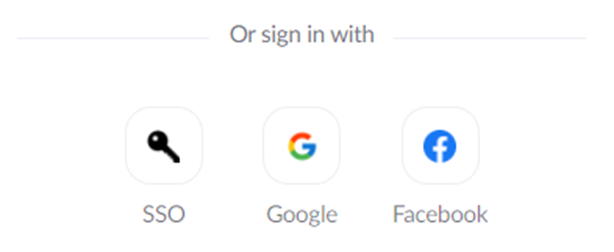
This looks to be a very convenient option, but is it the safest?
We will go through some of the pros and cons of using the “Sign in with” option to help you make an informed decision for our logins and account security.
Benefits Of Using Sign In With (Facebook/Google)
You Do Not Have To Create Another Password
The most obvious benefit is that you skip having to create yet another password when you use the “sign in with” feature. That is one less login you have to worry about.
Faster Account Sign-Up Process
The sign-up process with a new service is faster when you can just register with your acebok or Google account rather than having to fill in all those blanks for your name, email, etc.
Your Account Details Sync
Many sites, such as zoom, will use your existing account profile photo, saving you the time of uploading another one. When you change certain account profile details on Facebook or Google, the connected 3rd party sites will update that synced information automatically.
Drawbacks – Using Sign In With (Facebook/Google)
One Outage Can Lock You OUt of Several Services
Even large services like Facebook and Google do have outages. In fact, Facebook was down for nearly 6 hours in early October couple of years agodue to a major network issue.
When an outage like this happens you can lose access to all the accounts that you have connected to your FB or Google ID because those sites can’t authenticate your user login.
This is also know as setting yourself up for a single point of failure, and it can be a major inconvenience if you are locked out of multiple sites because the site needed for login is down.
A Google or Facebook Account Breach Impacts Multiple Accounts
Another Con Of Using Facebook or Google to authenticate your user account with another site is that if that account is breached, so are all the connected accounts.
All a hacker needs to do is visit your settings page on the breached FB or Google account and they can get a full list of the other sites that are using that same login.
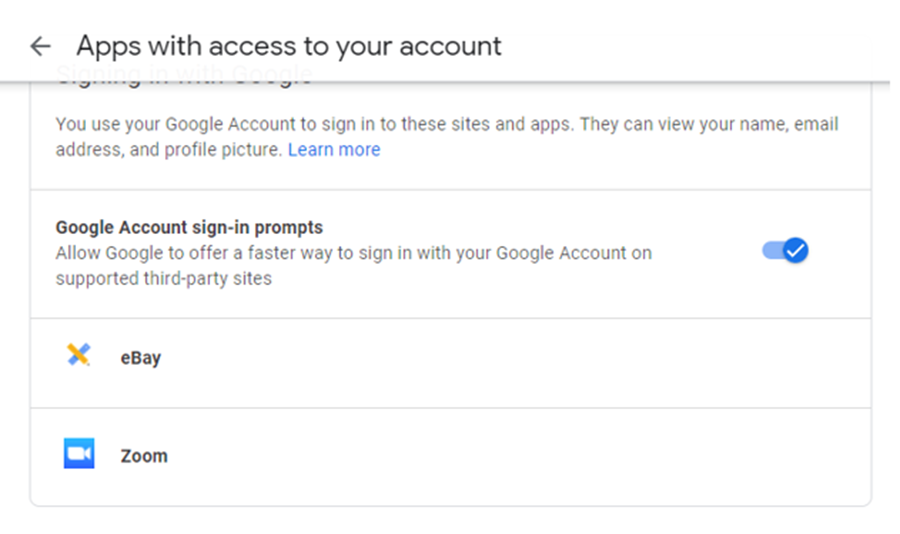
The 3rd Party Site Has a Lot Of Data Shared With It
The more data that you share online, the more risk you incur. When you connect 3rd party sites to your Facebook or Google account, there is certain information that will now be shared, and you may not even realise how much data is being read from your profile or activities.
For Example, Uber will connect to your Google Wallet payment information. Trip Advisor will at your Facebook Friends list data to access reviews they have made or places they have travelled.
Data breaches of cloud services are commonplaces now, and not all sites have the same security standards. The more personal data you alow to be stored in those cloud databased the more at risk you are of identity theft, credt card fraud, and other online crimes.
It can be Difficult to Disconnect Your Profiel Details
While Syncing your profile between Google and Zoom might be convenient at first, what if you prefer a different picture to be used for your Zoom calls? It can be difficult to disconnect from your Facebook or Google account.
Need Help With Password Security Solutions?
Mr IT can help your Melbourne Small Business with smart and affordable security solutions that keep your accounts secure.
Find Out more about us and how we can help you with Your Computer Repair Melbourne Issues. Call Us For A Free 15-Minute Obligation Free Consultation on 03 9087 4389
