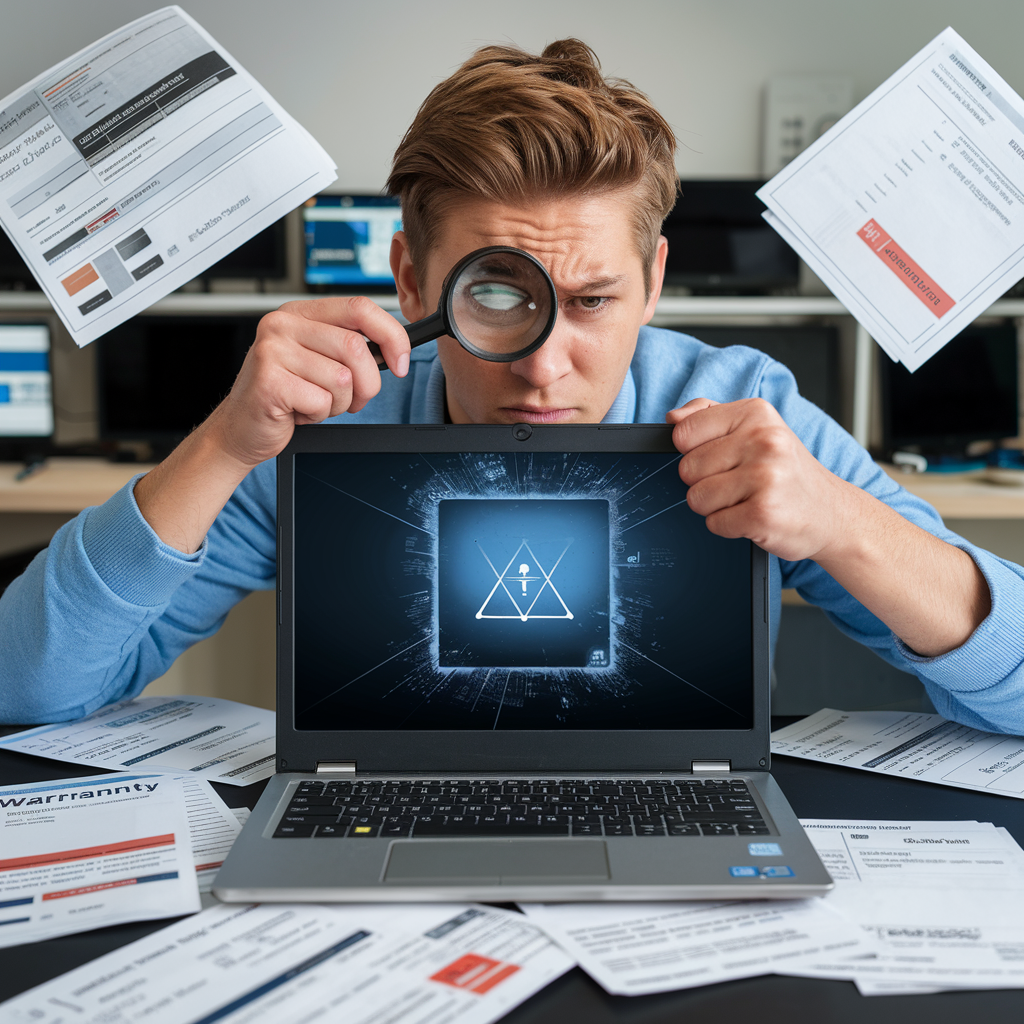What to do when your computer warranty runs out and your device fails can be a frustrating and stressful experience, but it’s important to remember that you still have options. When you purchase a new piece of technology, like a laptop, desktop computer, or printer, it typically comes with a manufacturer’s warranty that provides coverage for a certain period of time. This warranty gives you peace of mind, knowing that if something goes wrong with your device during that time, you can get it repaired or replaced at no additional cost. But what happens when that warranty inevitably expires? Murphy’s Law of technology seems to dictate that your device will experience a major failure or malfunction just after the warranty period ends. It’s a frustrating experience, but don’t panic – you still have options for what to do when your warranty runs out.
Understanding the Limitations of Manufacturer Warranties

Before we dive into your options for post-warranty repairs, it’s important to understand the limitations of manufacturer warranties. When you purchase a new piece of technology from a store, it will typically come with some form of manufacturer’s warranty, either included in the base price or offered as an optional add-on at an additional cost. These warranties cover defects in materials and workmanship and will provide for repairs or replacements if your device fails due to a covered issue.
However, manufacturer warranties are not designed to cover the entire lifetime of your device. In fact, manufacturers carefully plan out the expected lifecycle of their products, timing the warranty expiration to coincide with the point at which they expect the device to start experiencing more frequent issues. The hope is that, when your device fails outside of warranty, you’ll be more likely to simply upgrade to a newer model rather than pay for an expensive repair on an older device.
It’s also important to note that manufacturer warranties typically only cover failures due to defects, not accidental damage, theft, or loss. So if you drop your laptop and crack the screen or spill coffee on your keyboard, your warranty likely won’t cover the repair.
The Importance of Proactive Warranty Management
Given the limitations of manufacturer warranties, one of the best things you can do to prepare for what to do when your warranty runs out is to proactively manage your device warranties. This means keeping careful track of when each warranty is set to expire, so you can get any potential issues addressed while your device is still under coverage.
Most manufacturers allow you to check your warranty status by visiting their website and entering your device’s serial number or service tag. It’s a good practice to do this regularly, perhaps setting a reminder in your calendar a month or so before the expiration date. This gives you time to have your device inspected for any potential issues and get them repaired under warranty if needed.
It’s also a good idea to keep your original purchase receipt and warranty documentation in a safe place. If you do need to make a warranty claim, having this documentation readily available will make the process much smoother.
What to do when your warranty runs out and your device fails can be a frustrating and stressful experience, but it’s important to remember that you still have options. When you purchase a new piece of technology, like a laptop, desktop computer, or printer, it typically comes with a manufacturer’s warranty that provides coverage for a certain period of time. This warranty gives you peace of mind, knowing that if something goes wrong with your device during that time, you can get it repaired or replaced at no additional cost. But what happens when that warranty inevitably expires? Murphy’s Law of technology seems to dictate that your device will experience a major failure or malfunction just after the warranty period ends. It’s a frustrating experience, but don’t panic – you still have options for what to do when your warranty runs out.
Exploring Manufacturer Repair Options

When your device fails outside of the warranty period, your first instinct may be to contact the manufacturer for repair options. After all, they made the device and should know best how to fix it, right? While manufacturer repairs are certainly an option, there are some potential downsides to consider.
First, if you purchased your device from a local store, you might think you can just take it back to their service desk for a manufacturer repair. However, in most cases, the in-store technicians will simply send your device off to the manufacturer’s centralized repair center, which could be quite far away. This introduces some inconveniences and risks:
- Your device could be in transit and in the repair queue for weeks or even months
- You have less visibility into and control over the repair process
- There’s a risk of your device being lost or damaged in transit
- Manufacturer repairs for out-of-warranty devices often come at a premium cost
That said, in some cases, contacting the manufacturer for a repair might be your best or only option, especially if your device is a very specialized or high-end piece of equipment. If you do go this route, be sure to get a clear estimate of the repair cost and timeline upfront.
It’s also worth noting that if your device fails just barely outside the warranty period – say within a week or two of expiration – it’s worth contacting the manufacturer to see if they’ll make an exception and cover the repair under warranty. Some manufacturers will do this as a courtesy to maintain customer goodwill. They may also use this as an opportunity to sell you an extended warranty, which may or may not be worth the cost depending on your device and needs.
The Benefits of Local, Independent Repair Shops
For many out-of-warranty repair situations, taking your device to a local, independent repair shop is your best bet. These shops, often small businesses, specialize in repairing devices that are no longer covered by manufacturer warranties. Compared to manufacturer repairs, local repair shops offer several compelling benefits:
- Personalized, face-to-face service: You can talk directly with the technician who will be working on your device, asking questions and getting updates.
- Faster diagnostics and estimates: Local shops can usually run diagnostics and provide repair recommendations and cost estimates on the spot, rather than having to ship your device off first.
- Quicker turnaround times: Since your device stays local, repairs can often be completed in a matter of days rather than weeks.
- More competitive and transparent pricing: Local shops have lower overhead costs than manufacturer repair centers and can often offer lower prices for the same repairs. They’re also more likely to provide itemized estimates and invoices.
- Greater flexibility and options: Independent repair shops can often tackle repairs that manufacturers won’t, like fixing older devices or using aftermarket parts to save costs.
- Peace of mind: There’s something reassuring about being able to see your device throughout the repair process and know exactly where it is, rather than wondering if it’s lost in transit.
A good local repair shop will start by running diagnostic tests to pinpoint the exact issue with your device. They’ll then provide you with an honest, upfront assessment of the repair cost and whether it makes more financial sense to repair the device or put that money towards an upgrade. If a repair is warranted, they’ll complete the work quickly and professionally, using high-quality parts and standing behind their work.
Considering DIY Repairs and Third-Party Services

In some cases, you may be tempted to attempt a repair yourself or use a third-party service rather than going through the manufacturer or a local shop. While this can sometimes save money, it’s important to carefully weigh the risks and challenges.
Attempting a DIY repair, even with the help of online guides or YouTube tutorials, can be risky if you don’t have the proper tools, parts, and expertise. You could end up causing further damage to your device, voiding any remaining warranty or insurance coverage, or even injuring yourself.
Using a third-party repair service, like sending your device off to an online repair company, introduces many of the same risks as a manufacturer repair – your device could get lost or damaged in transit, repairs could take a long time, and you have little visibility into or control over the process.
If you do decide to attempt a DIY repair or use a third-party service, be sure to do plenty of research, use reputable parts and tools, and carefully weigh the potential savings against the risks.
Knowing When to Upgrade Instead of Repair
In some cases, when your device fails outside of warranty, the most financially prudent choice may be to upgrade to a new device rather than repairing the old one. This is especially true if your device is several years old, the repair cost is a significant fraction of the cost of a new device, or you were already considering an upgrade for performance or feature reasons.
As a general rule of thumb, if the estimated repair cost is more than half the price of a comparable new device, upgrading may be the better value. However, this calculation can vary depending on your specific needs, budget, and the expected remaining lifespan of your current device if repaired.
If you’re on the fence about whether to repair or upgrade, a reputable local repair shop can often provide helpful guidance. They can assess not just the immediate repair need, but the overall condition and likely future lifespan of your device, to help you make an informed decision.
Dealing with a device failure outside of the warranty period can be a frustrating and stressful experience, but remember that you do have options for what to do when your warranty runs out. By being proactive about warranty management, exploring local repair options, and carefully considering the costs and benefits of repair versus upgrading, you can get your device back up and running or move on to a new one with confidence.
If you do find yourself in need of out-of-warranty repairs, consider reaching out to a reputable local repair shop. They can provide personalized service, quick turnarounds, and expert guidance to help you make the best choice for your specific situation. With a little research and careful decision-making, you can navigate the post-warranty repair landscape and keep your technology working for you.